Procedure
-
From the
Balance main menu, press
F5 View Corr.
Note: If the measurement response between the reference run and the trial run data changes fewer than 5 percent, a warning message displays when you select Trim Run Correction. Press Enter to continue. Remember that insufficient vibration magnitude changes can produce inaccurate influence coefficients.
Trim Run Correction
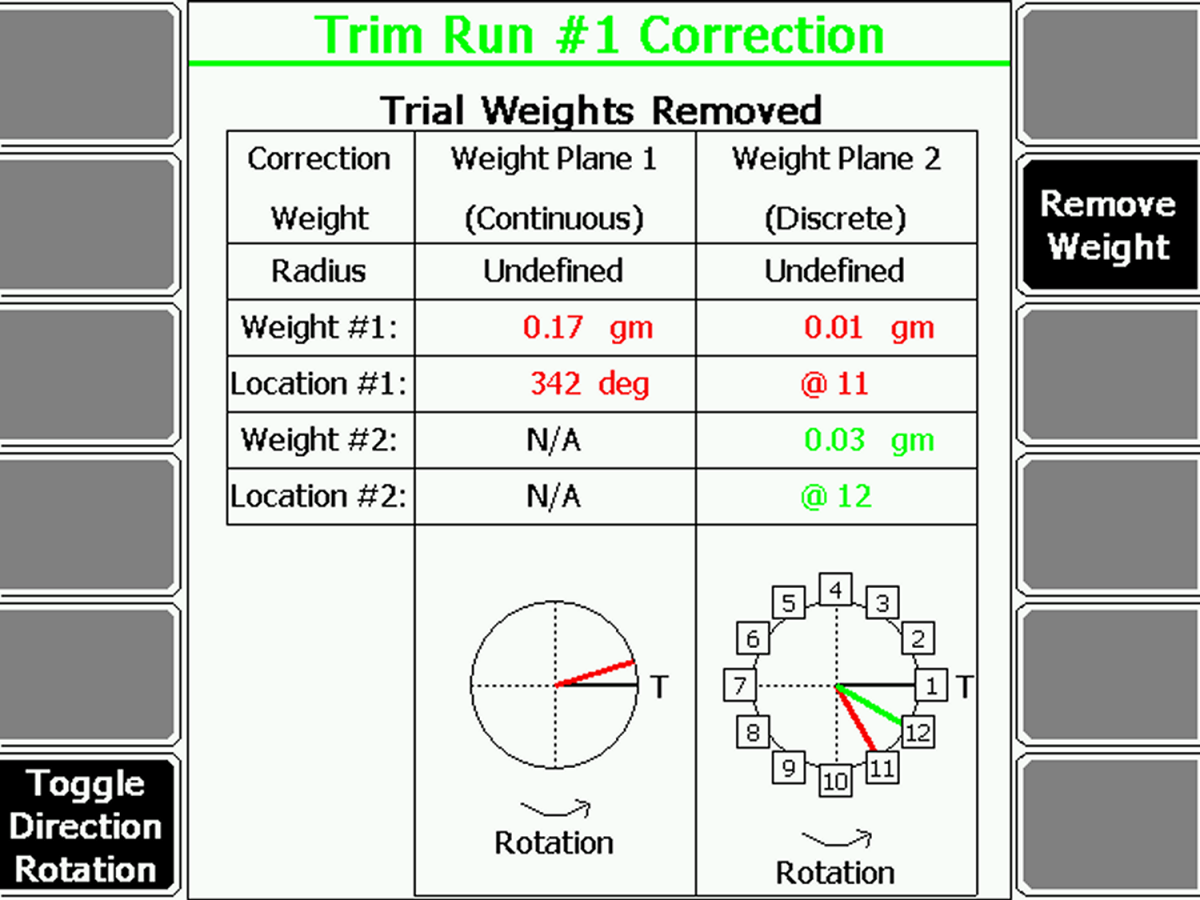
- Press Enter.
- Acquire trim run data, if you are doing a multi-plane balance job.