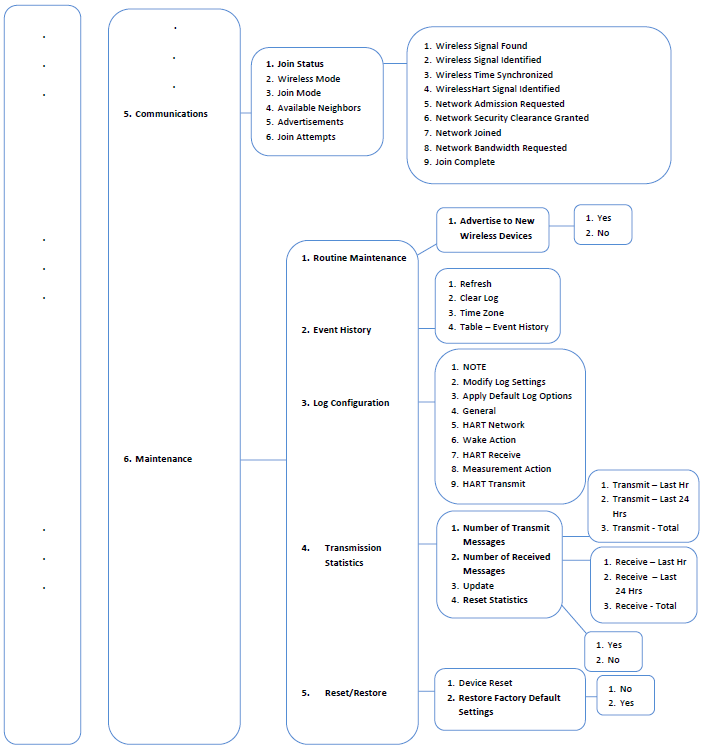You can configure the CSI 9420 using a Field Communicator. Follow the connection diagram in Figure 2.
A Rev 4 DD is recommended when using a Field Communicator to configure the CSI 9420. The DD for the CSI 9420 is located on the DVD that came with the transmitter. Refer to the Field Communicator User’s Manual for more details on DDs or go to http://www2.emersonprocess.com/en-us/brands/Field-Communicator/Pages/SysSoftDDs.aspx for instructions on adding a DD for CSI 9420.
The CSI 9420 requires Field Communicator System Software version 3.2 or later.
Figure 2-4 through Figure 2-15 show the Field Communicator configuration menu trees for CSI 9420 using a Rev 4 DD. For ease of operation, you can access some common tasks in several locations of the menu structure.
Figure 1. Field Communicator menu tree for CSI 9420, one accelerometer: 1 of 4
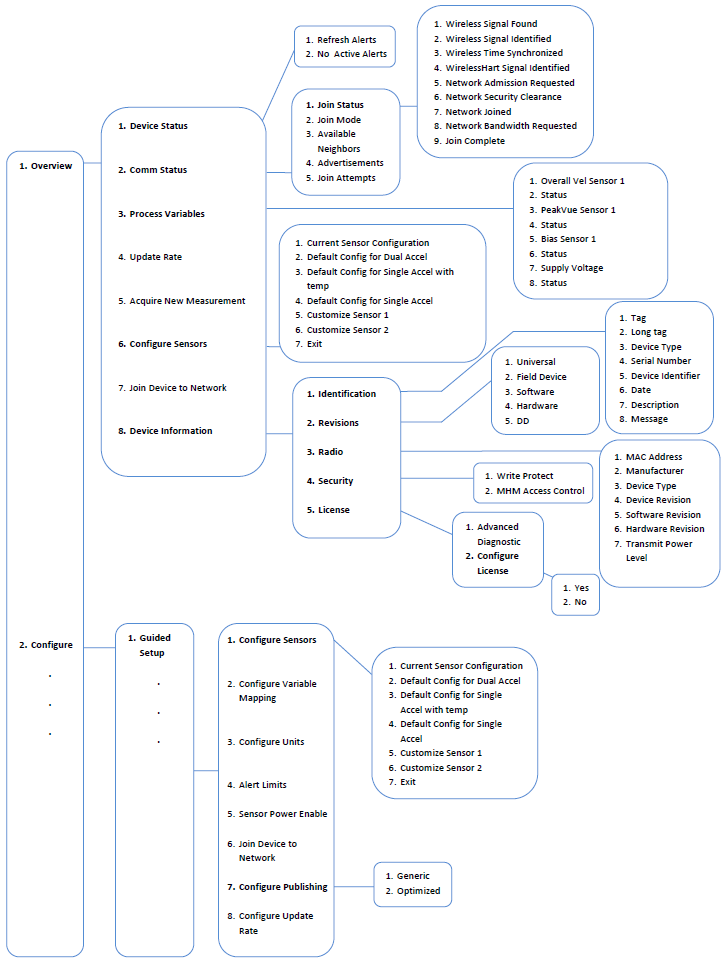
Figure 2. Field Communicator menu tree for CSI 9420, one accelerometer: 2 of 4
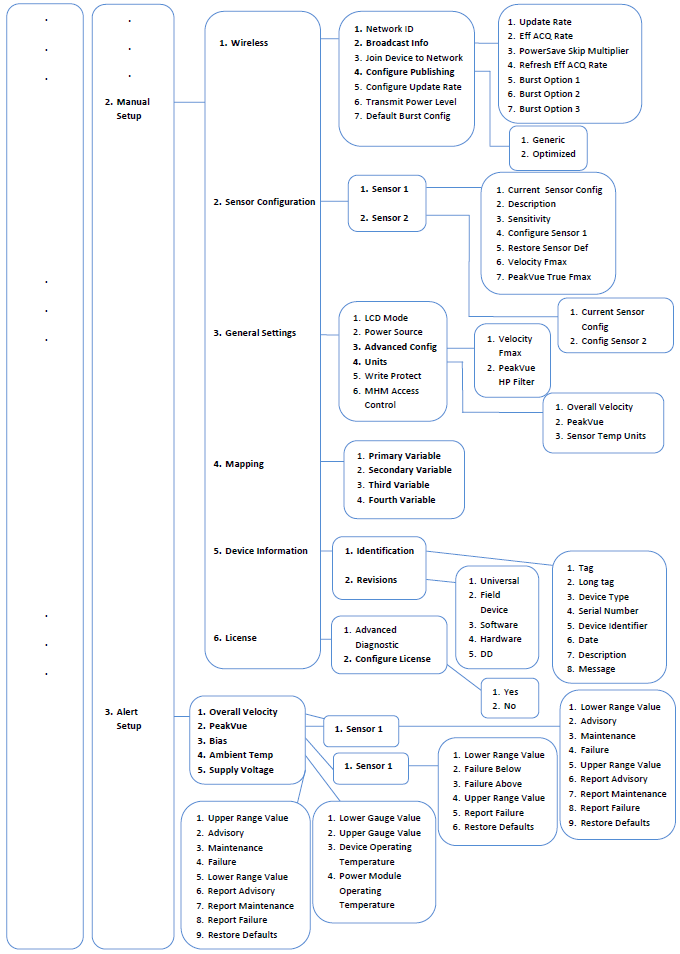
Figure 3. Field Communicator menu tree for CSI 9420, one accelerometer: 3 of 4
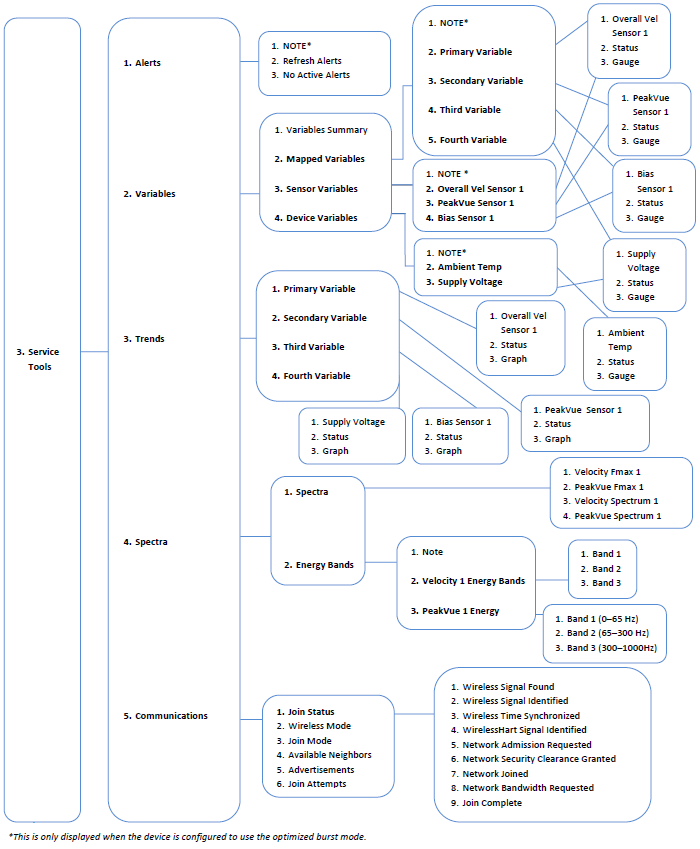
Figure 4. Field Communicator menu tree for CSI 9420, one accelerometer: 4 of 4
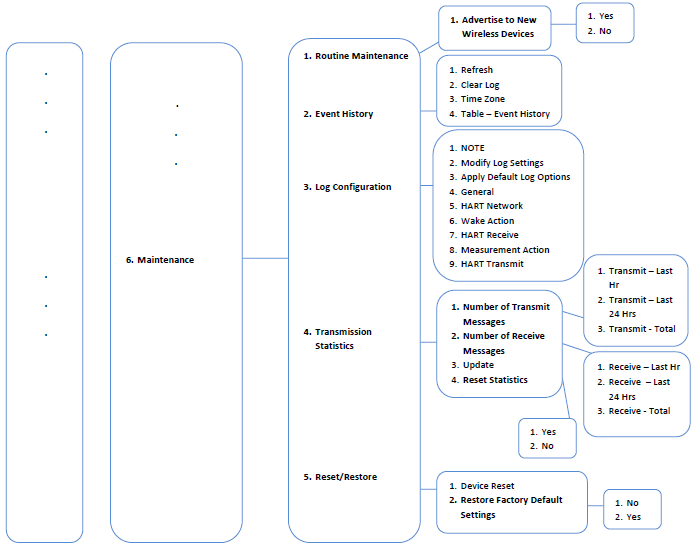
Figure 5. Field Communicator menu tree for CSI 9420, one accelerometer with temperature: 1 of 4
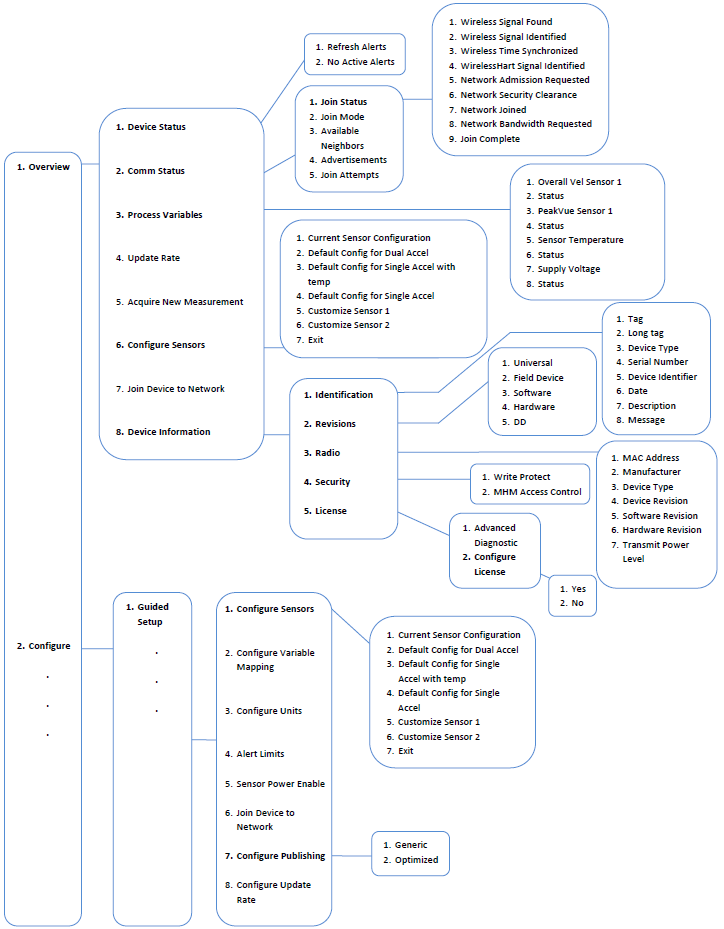
Figure 6. Field Communicator menu tree for CSI 9420, one accelerometer with temperature: 2 of 4
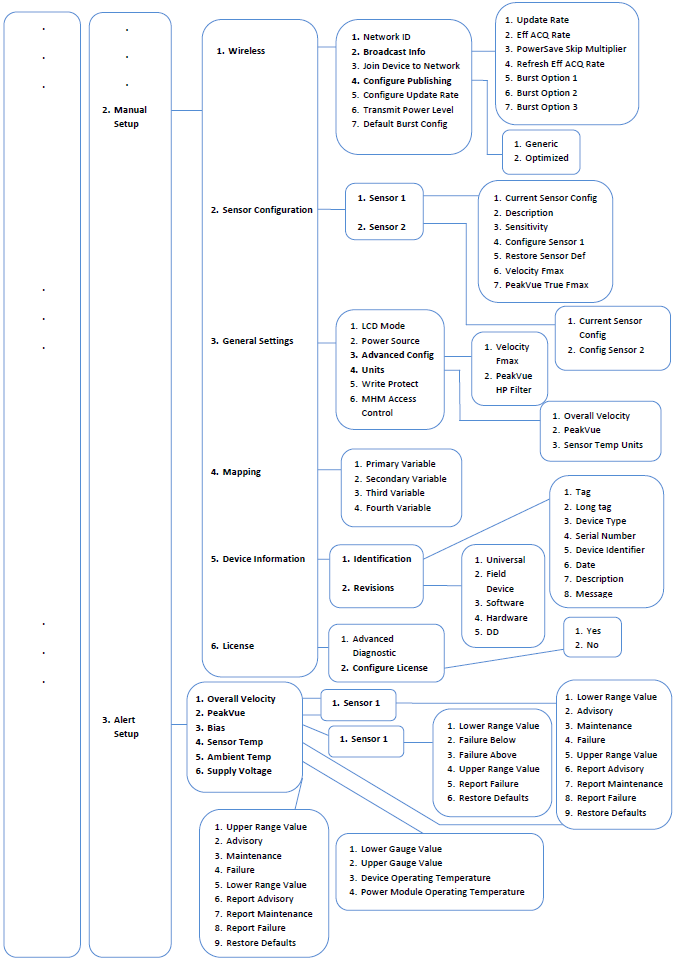
Figure 7. Field Communicator menu tree for CSI 9420, one accelerometer with temperature: 3 of 4
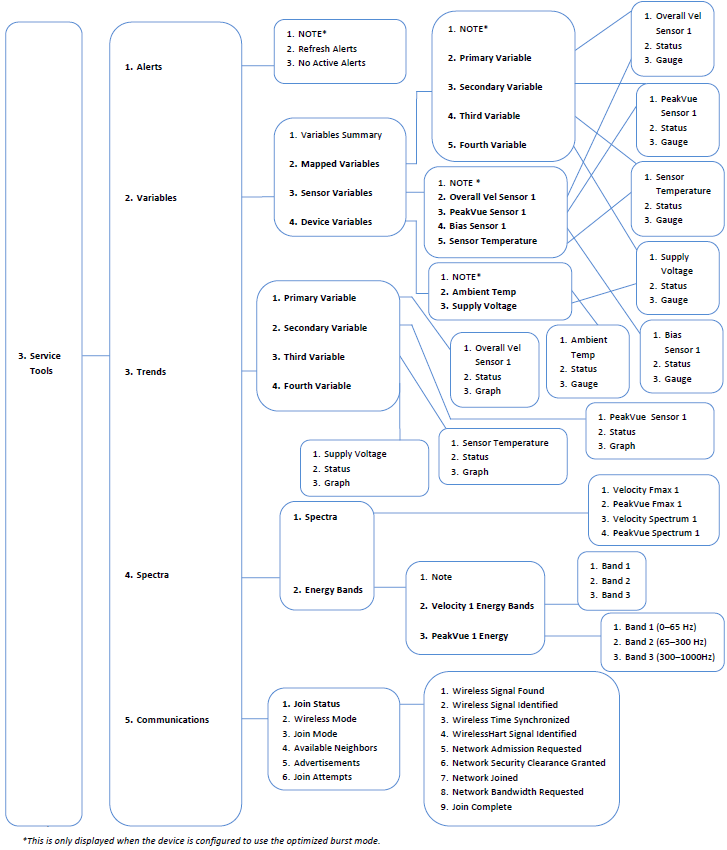
Figure 8. Field Communicator menu tree for CSI 9420, one accelerometer with temperature: 4 of 4
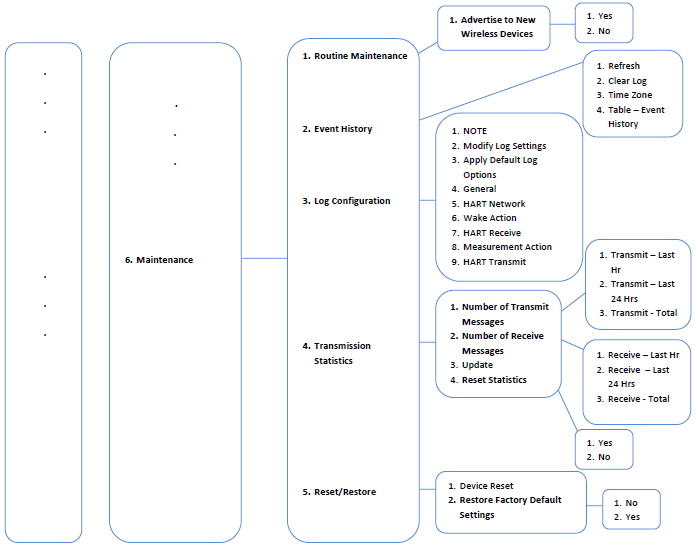
Figure 9. Field Communicator menu tree for CSI 9420, two accelerometers: 1 of 4
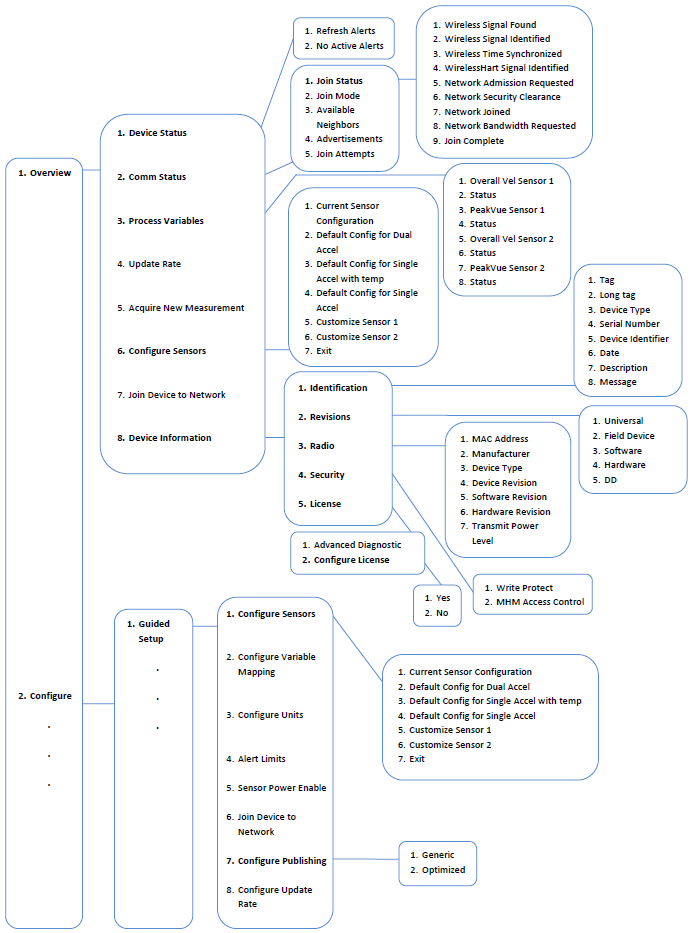
Figure 10. Field Communicator menu tree for CSI 9420, two accelerometers: 2 of 4
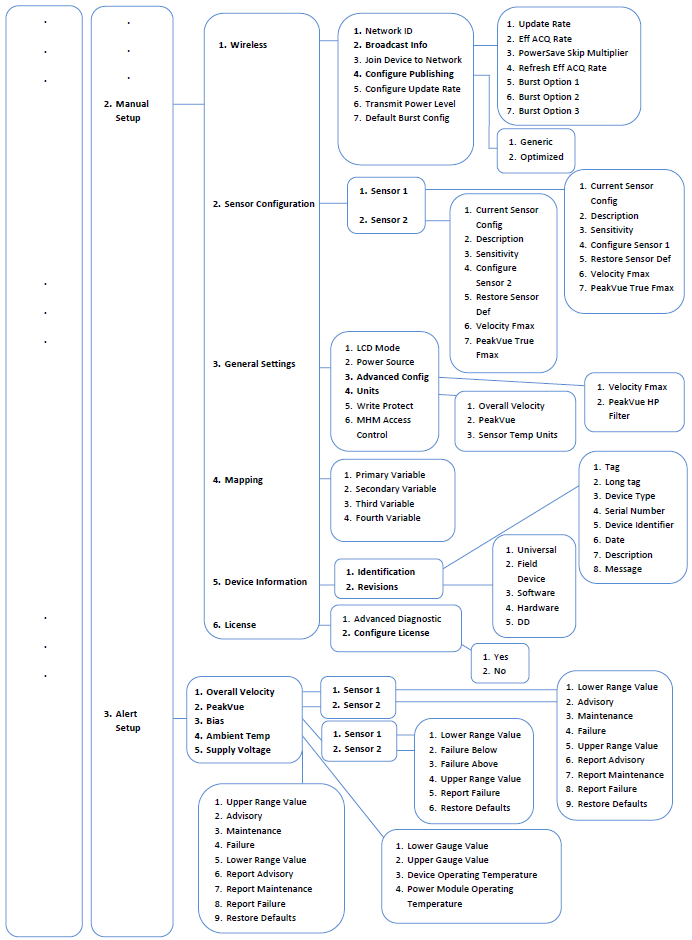
Figure 11. Field Communicator menu tree for CSI 9420, two accelerometers: 3 of 4
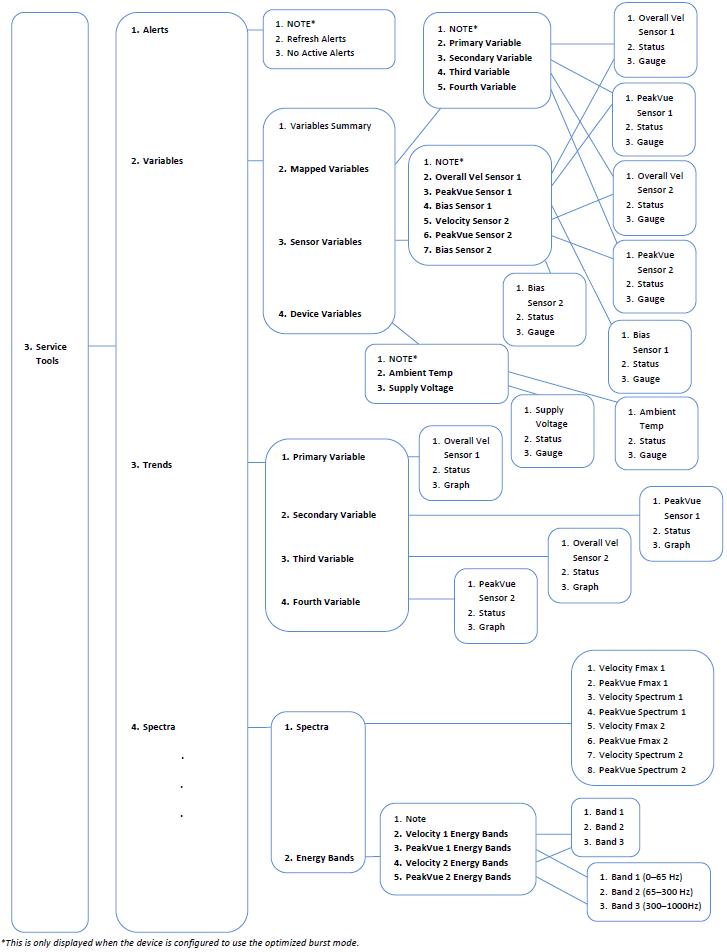
Figure 12. Field Communicator menu tree for CSI 9420, two accelerometers: 4 of 4