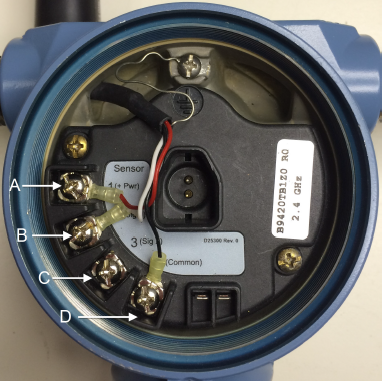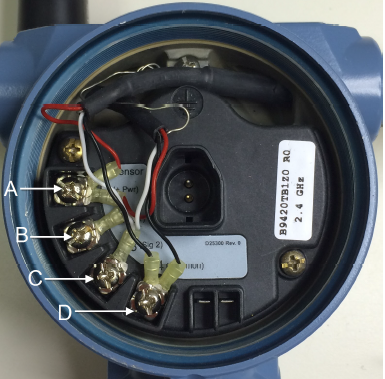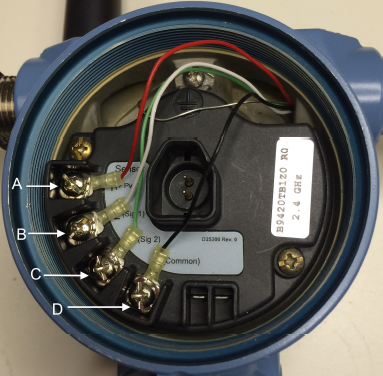Overview
Warning: If the sensor is installed in a high-voltage
environment and a fault condition or installation error occurs, the sensor
leads and transmitter terminals could carry lethal voltages. Use extreme
caution when making contact with the leads and terminals.
Procedure
Results
Note: You can use crimp-on ferrules or lugs to improve long-term
reliability of sensor wiring.