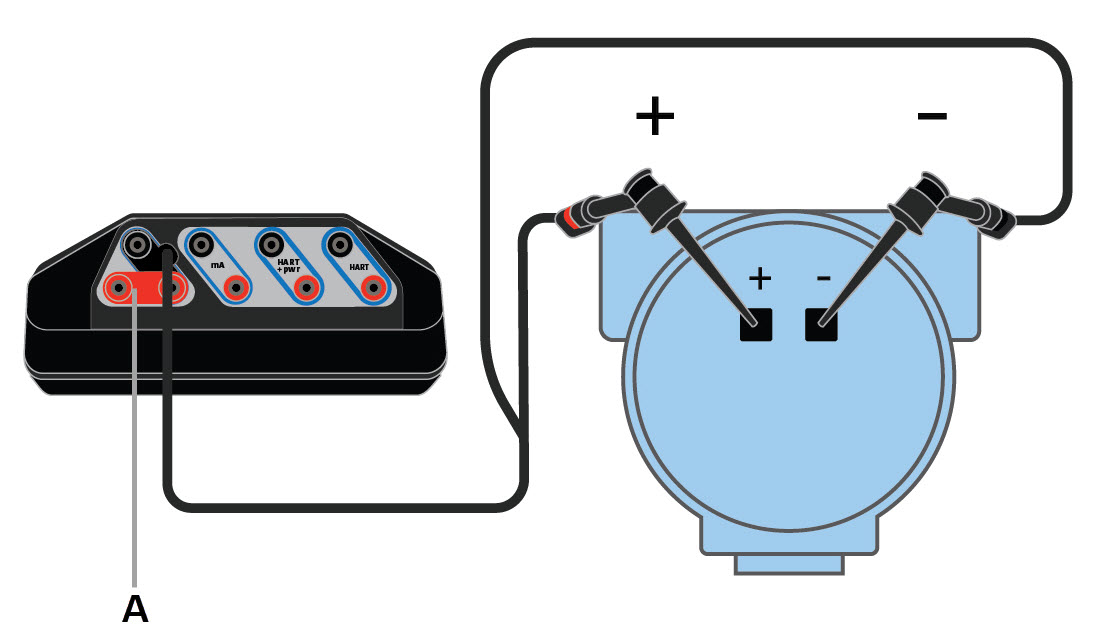The Trex unit can power one FOUNDATION fieldbus device. The Trex unit can provide approximately 10 volts at 25 mA to power a FOUNDATION fieldbus device. (The Trex unit will draw approximately 12 mA when it is online)
If you try to apply power from the Trex unit when the device is externally-powered, the Fieldbus Diagnostics application prevents the Trex unit from supplying power. This protects the Trex unit from damage.
Note: When the Trex unit powers a FOUNDATION fieldbus device, two
internal terminators and a power conditioner are applied. Ensure the device is
not connected to a fieldbus segment, even if the segment is unpowered.
CAUTION:
Remove the USB cable from the Trex
unit before connecting to a device.
Warning: Do not add any external power to
the device when the Trex unit is powering the device. This can blow a fuse
inside the Trex unit. The repair/replacement will need to be completed at an
authorized service center. Ensure the device is disconnected from the
loop/segment and no other wires are connected to the device before providing
power from the Trex unit.