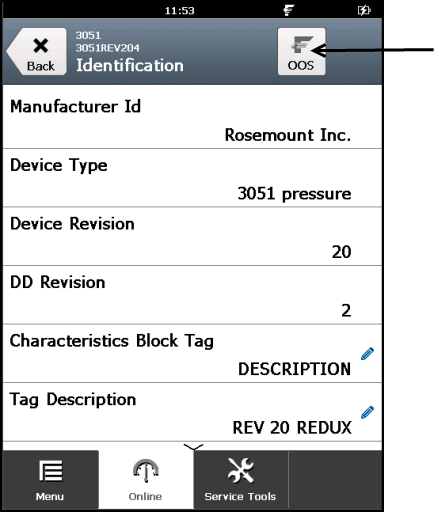Whenever you need to change the parameters or properties of a block, change the mode.
You can change the mode for a block from the Block List, or you can open a specific block and change the mode.
- Connect to a FOUNDATION fieldbus device.
-
To change the modes for one or more blocks on the Block List:
-
To change the mode from within a block: