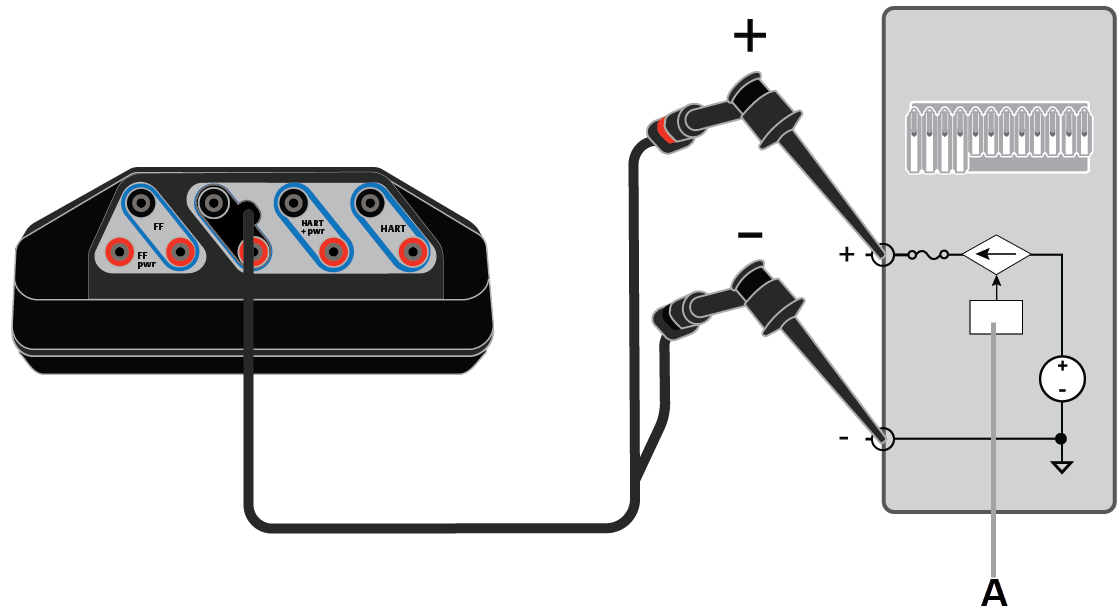Measure loop current to ensure a device or distributed control system is sending the correct value. You can measure loop current from 0 to 25 mA on a 4-20 mA current loop.
Note: Measurements are for reference purposes only. Do not make
critical process-control decisions based on these measurements.
Warning: Do not connect the mA terminals
on the Trex unit to a power supply that is not current limited to 250 mA. This
can blow a fuse inside the Trex unit. The repair/replacement will need to be
completed at an authorized service center.
Warning: Do not connect the mA terminals
(ammeter) in parallel with a powered 4-20 mA current loop. Ammeters have low
resistance. This can disrupt the loop and cause devices to report incorrect
values or positioners to move unexpectedly.