- Click Start > Control Panel > Add or Remove Programs.
-
Select
770 USB Serial Converter Drivers from the
list, and then click
Change/Remove.
If 770 USB Serial Converter Drivers is not on the list, proceed to 4.
- Follow the prompts on the uninstallation window, then click Finish.
-
If necessary, uninstall the drivers using Windows Device Manager:
- Launch Windows Device Manager (Start > Run, type devmgmt.msc, and click OK).
- Expand Ports (COM & LPT).
- Connect the USB Fieldbus Interface to the computer through the USB port and wait a few seconds to see if 770 Fieldbus Interface (COMxx) appears on the list. If it does not, proceed to 5.
- Right-click 770 Fieldbus Interface (COMxx), and select Uninstall.
- Click OK to confirm the driver removal.
- Expand Universal Serial Bus controllers, right-click 770 Fieldbus Interface, and select Uninstall.
- Click OK to confirm the driver removal.
-
After removing previous driver versions, install current drivers
manually.
Follow the procedure in Install drivers manually.
- After installing current drivers, open Windows Device Manager.
- Expand Ports (COM & LPT), right-click 770 Fieldbus Interface (COMxx), and select Properties.
- From the Port Settings tab, select Advanced.
-
From the BM Options section, set the Latency Timer value to
1 and click
OK.
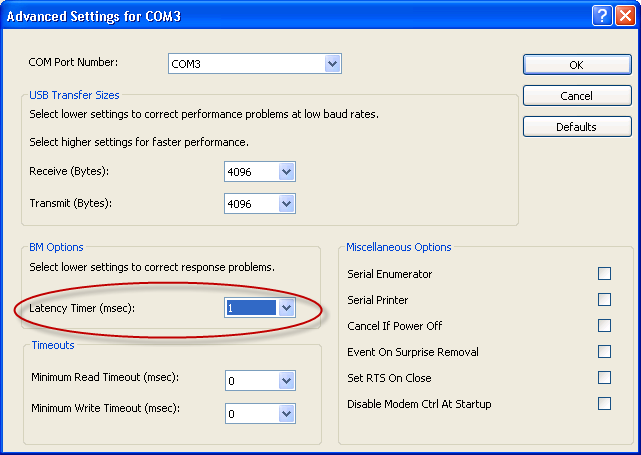
Advanced Settings for COMxx dialog
- Click OK to close the Properties dialog.