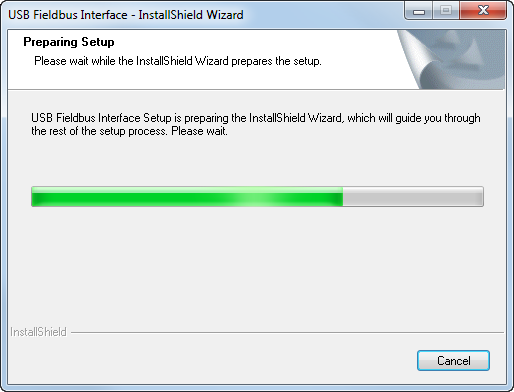Note:
- Do not connect the USB Fieldbus Interface to the computer or to a fieldbus device or segment until software installation is complete.
- You may be prompted to determine the operating system and the Windows version (32-bit or 64-bit) running on your computer. Keep this information handy.
- You may not be able to install drivers that are not signed by Microsoft on some Windows 8.0 and 8.1 operating systems. To override this requirement, see Disable driver signature enforcement in Windows 8.0 and 8.1.