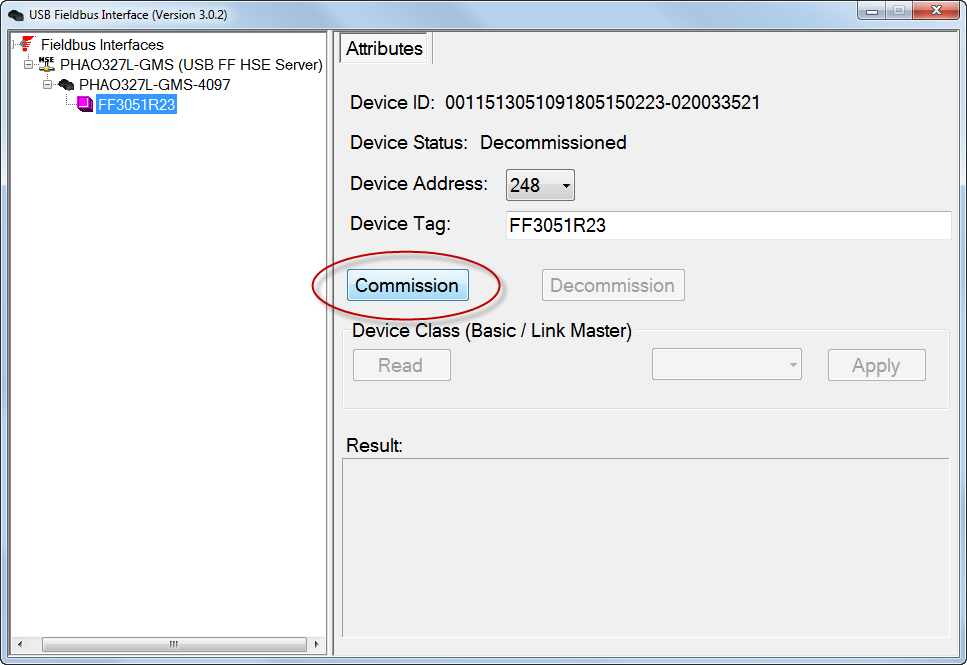Commissioning sets the fieldbus device address to a valid permanent address and sets the device tag to a valid string.
Note:
- You need to commission fieldbus devices first before you can use them with AMS Device Manager or with an FDT Frame Application.
- Fieldbus devices on a live segment cannot be commissioned.