The Fieldbus Interface Configuration utility immediately detects connected fieldbus devices. If 30 seconds have elapsed and no device is detected, the following dialog is displayed.
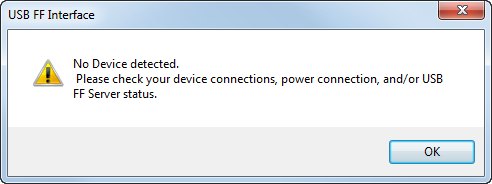
No device detected dialog
Click
OK and check for the following:
- Make sure the fieldbus device or segment is powered either by an external source or by the USB Fieldbus Interface. For more information, see Power modes.
- Make sure drivers are
installed and that the hardware is ready for use.
If automatic driver installation fails, install drivers manually. For more information, see Install drivers manually.
- Check that there are no loose connections and that the USB cable does not exceed 2 meters in length.
- Make sure the USB FF HSE Server is running.