Startup screen sequence
These are the screens when the power module is first connected to the CSI 9420.
| LCD screen | Meaning | Description |
|---|---|---|
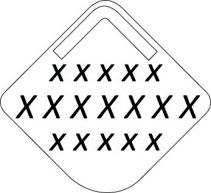 |
All Segments On | Used to visually determine if there are any bad segments on the LCD. |
 |
NIM Startup | The device is waiting for the radio to initialize. This takes approximately 15 seconds. |
 |
Device Name | Used to determine the device name. |
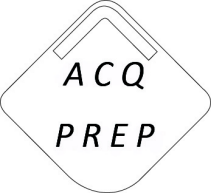 |
Acquire Preparation | The device powers up the DSP and prepares for data acquisition. |
 |
Acquire Data | The device is acquiring and processing data. |
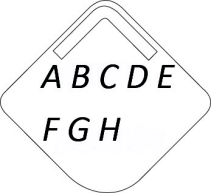 |
Device Information Tag | 8-character user entered tag. |
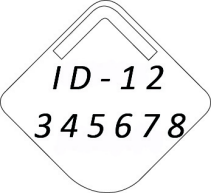 |
Device Identification |
Device identifier that makes up the HART long address. The Smart Wireless Gateway may use this to help identify devices if no unique user tag is available. |
 |
Network Identification | This ID tells the user what network the device can connect to, assuming the device has the correct Join Key. |
 |
Version Code | Displays the firmware version of the device. |
Joining and provisioning
These are the screens when the CSI 9420 is in the process of joining the network.
| LCD screen | Meaning | Description |
|---|---|---|
 |
Service Created |
The request for network services has been granted to the device. Services must be obtained before the device can transfer data through the network. |
 |
Service Delayed | The request for network services is pending. |
 |
Set Service | The request for network services has been issued to the device. |
 |
Service Rejected |
The request for network services has been rejected by the network manager. Sufficient bandwidth may not currently be available. |
Normal operating sequence
These are the screens displayed during normal operation.
| LCD screen | Meaning | Description |
|---|---|---|
 |
Network Operational | The device is connected to both the network manager and the gateway. It is ready to send data. |
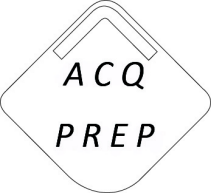 |
Acquire Preparation | The device powers up the DSP and prepares for data acquisition. |
 |
Acquire Data | The device is acquiring and processing data. |
 |
PV screen | Displays the overall velocity, PeakVue, temperature, sensor bias voltage, or power supply voltage depending on how the device is configured. |
 |
SV screen | Displays the overall velocity, PeakVue, temperature, sensor bias voltage, or power supply voltage depending on how the device is configured. |
 |
TV screen | Displays the overall velocity, PeakVue, temperature, sensor bias voltage, or power supply voltage depending on how the device is configured. |
 |
QV screen | Displays the overall velocity, PeakVue, temperature, sensor bias voltage, or power supply voltage depending on how the device is configured. |
 |
Data Publish | The device has started collecting new data and will publish it to the gateway when complete. |
 |
Sleep | Shows how long the device sleeps between times it wakes up and collects/publishes data. |
Network status screens
These screens display the network status of the CSI 9420.
| LCD screen | Meaning | Description |
|---|---|---|
 |
Network Unknown | The device has yet to retrieve information from the Smart Wireless Gateway and is still in the process of being activated. |
 |
Network Idle | The device is in a low power idle state and it is not connected to the network. |
 |
Network Search | The device is searching for a network. |
 |
Network Negotiation | The device has detected a network and is attempting to establish connection. |
 |
Network Connected | The device has joined the network and has established connection with the network manager. |
 |
Network Operational | The device is connected to both the network manager and the gateway. It is ready to send data. |
 |
Network Disconnected | The device is disconnected from the network. |
Device diagnostic screens
These screens show the state of the CSI 9420.
| LCD screen | Meaning | Description |
|---|---|---|
 |
Device Failure | There is critical error which may prevent the device from operating correctly. |
 |
Alert Present | At least one alert is present. |
 |
Low Supply Voltage | The terminal voltage is
below the recommended operating range.
If the device is power module operated, the power module should be replaced. If the device is line-powered, the supply voltage should be increased. |
 |
Supply Failure | The terminal voltage has
reached a critical level.
If the device is power module operated, the power module should be replaced. If the device is line-powered, the supply voltage should be increased. |
 |
More Status Available | At least one device parameter is on alert. |