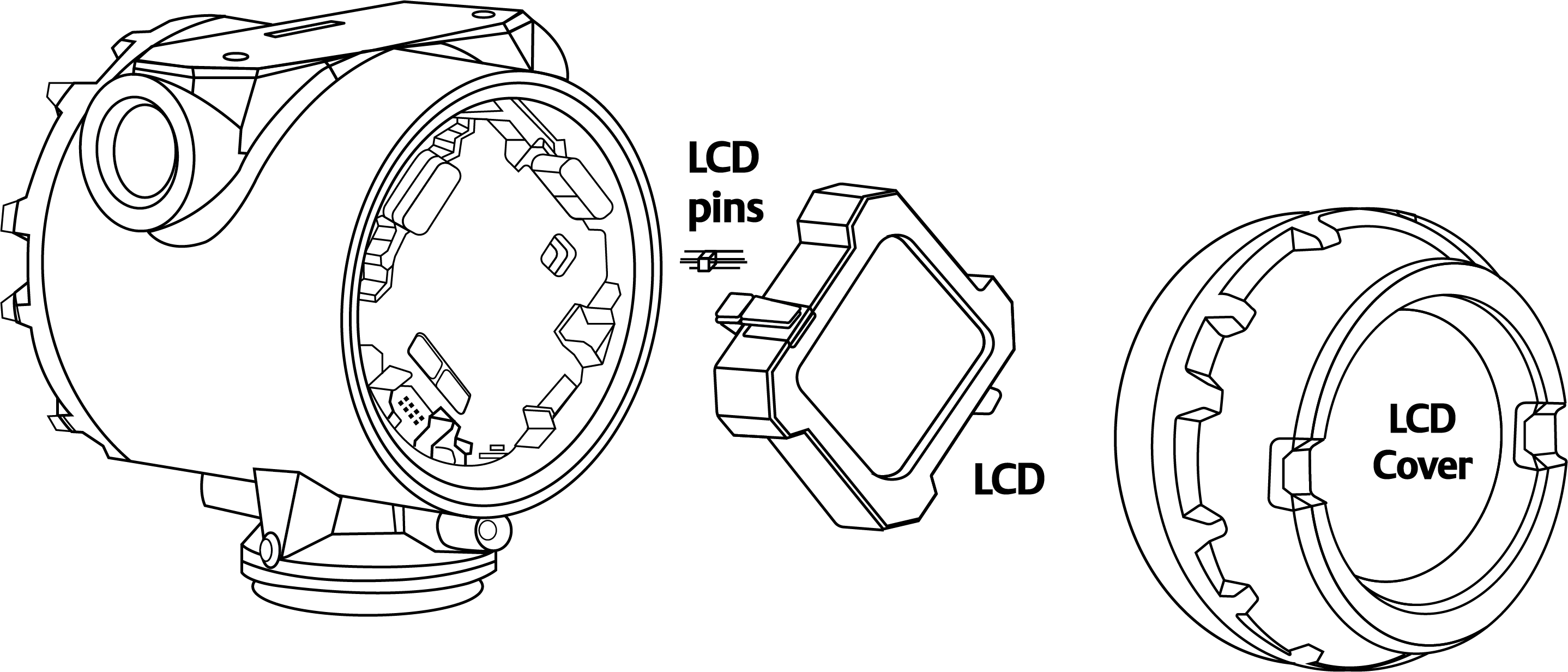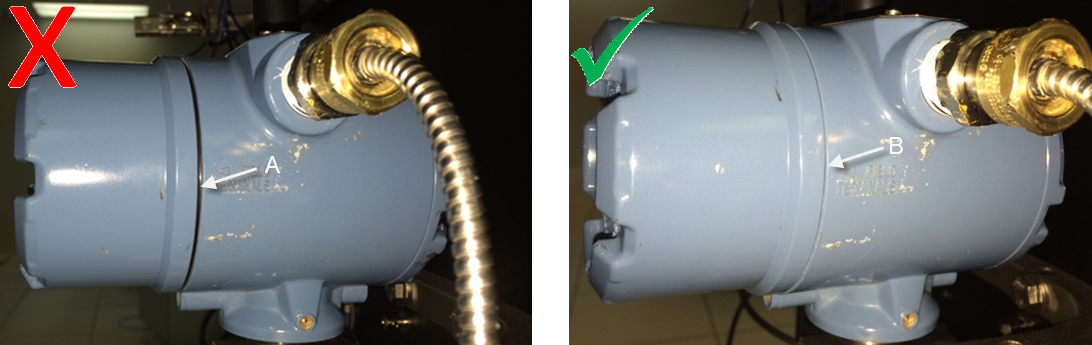Overview
Warning: While you can perform this modification for either
CSI 9420 devices that are certified as intrinsically safe, for non-rated CSI
9420 devices that carry no hazardous area certification, or for CSI 9420
devices that are certified as non-incendiary (e.g. Class I, Div 2 or Zone 2
rated), only an Emerson Product Service Center personnel should remove and
reinstall the LCD . Failure to do so may void the hazardous location
certification.
Figure 1. Installing the LCD