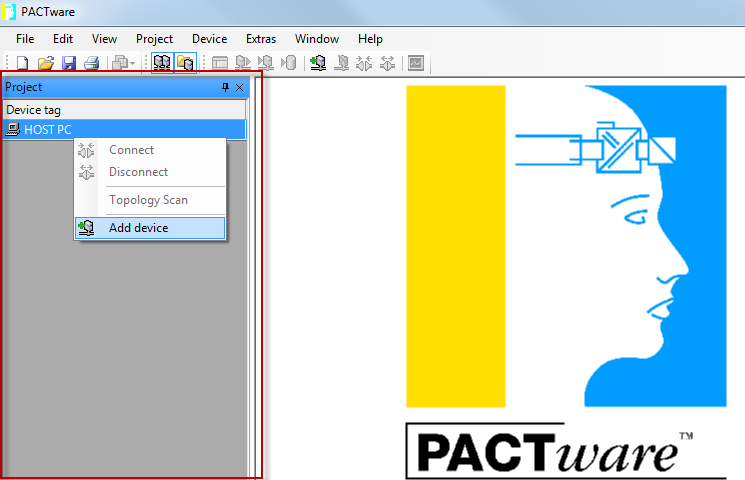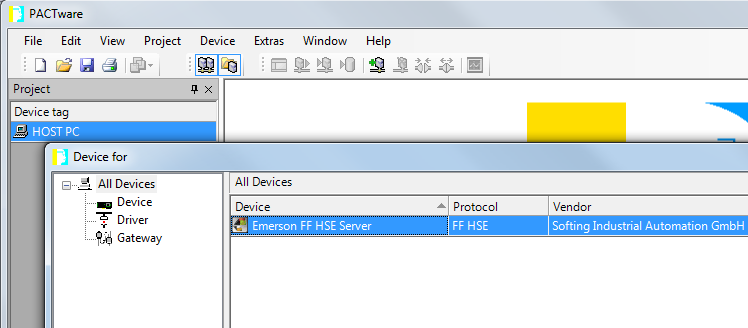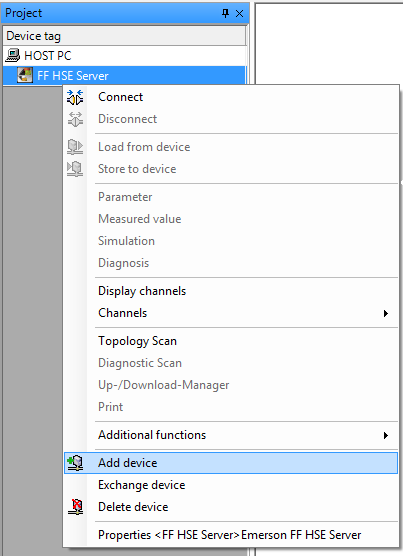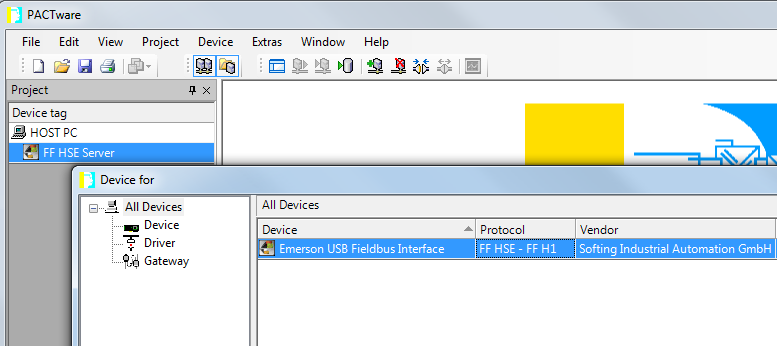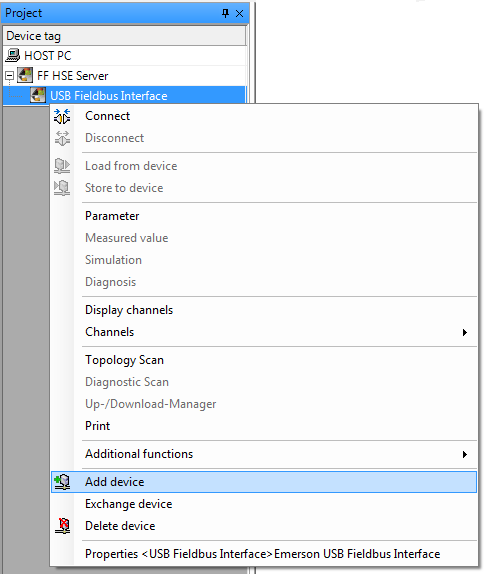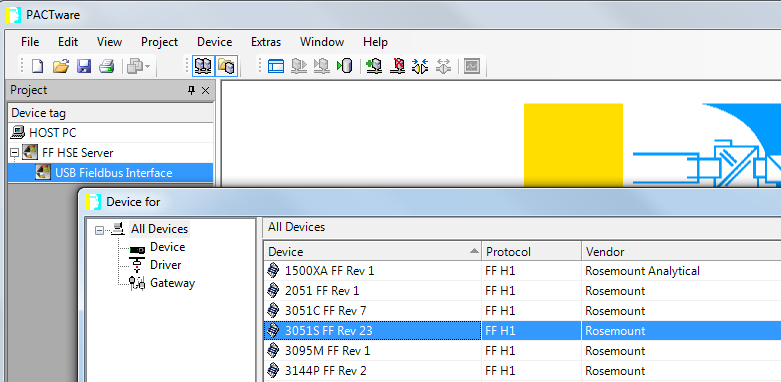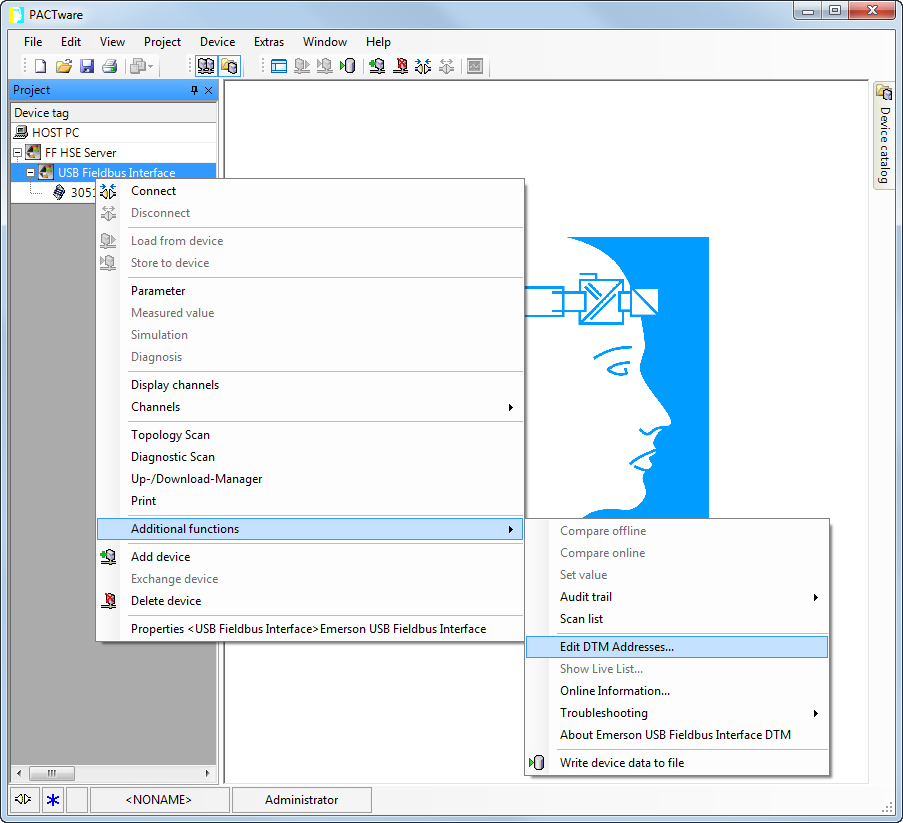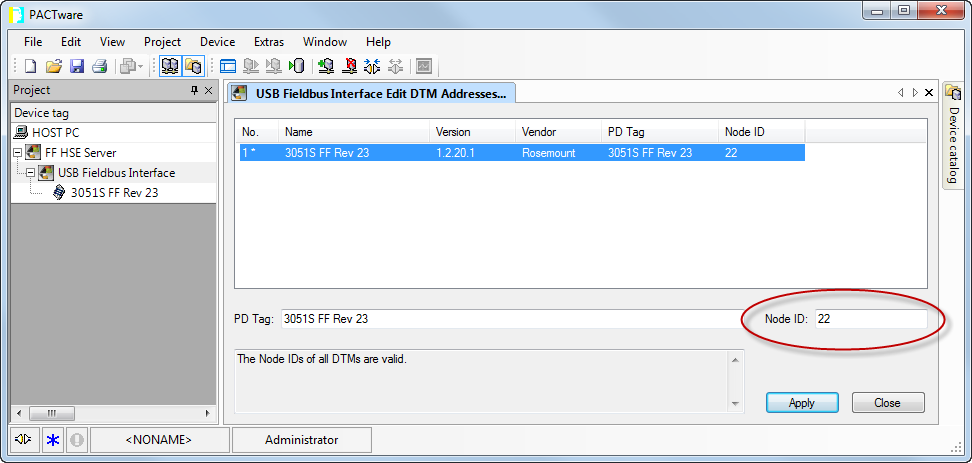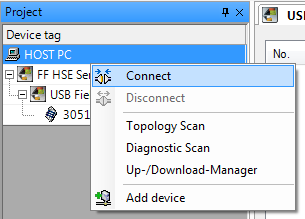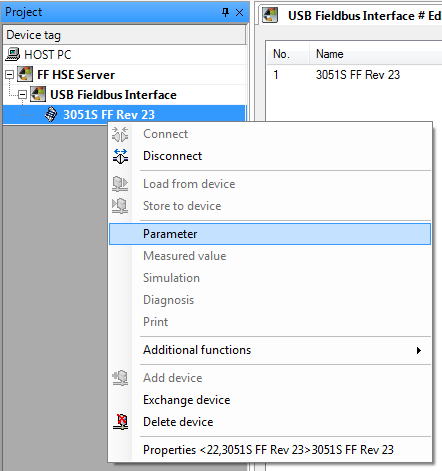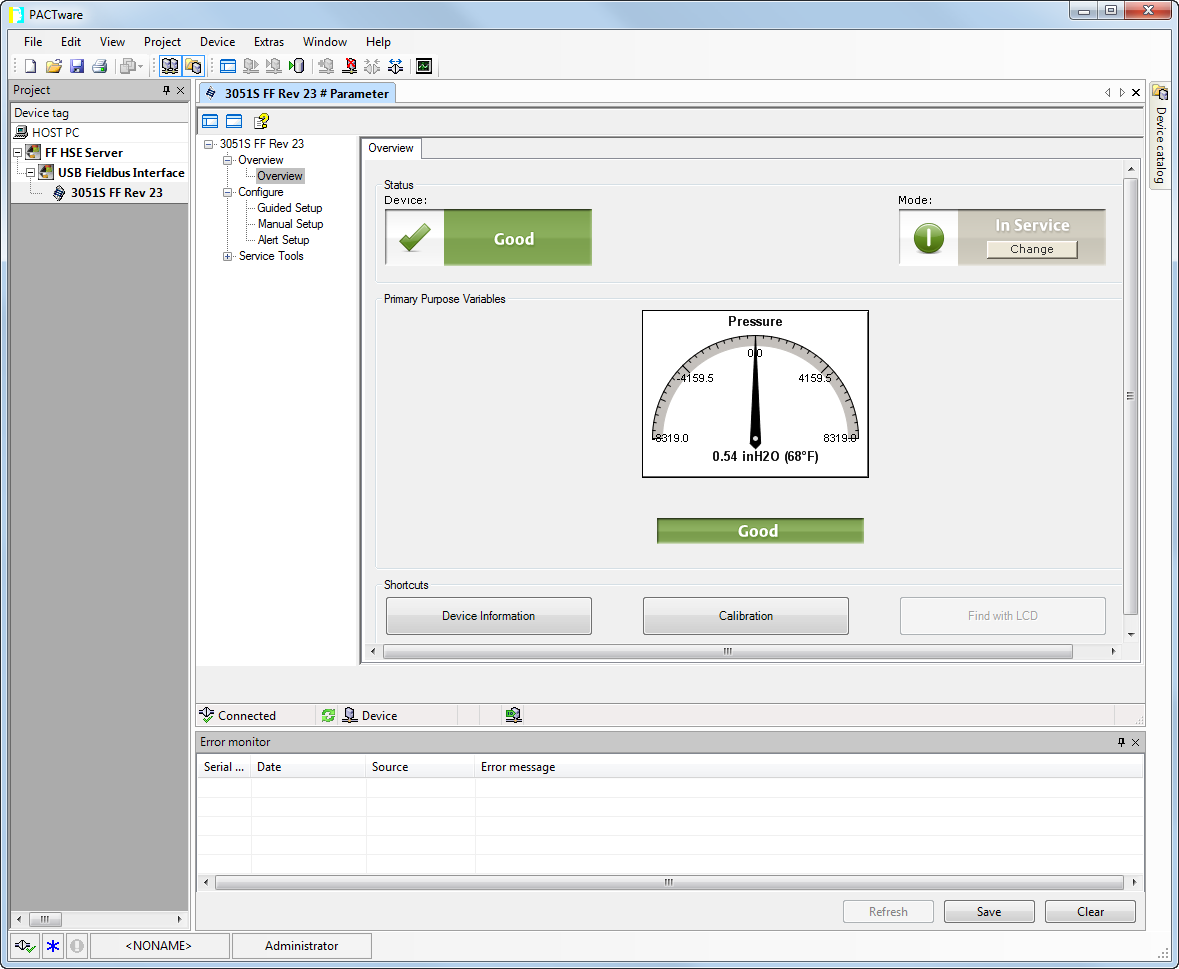Note:
- Install the Communication DTM software and the DTM Library first before configuring fieldbus devices in an FDT Frame Application. For more information, see Install the Communication DTM software and Install the Emerson DTM Library.
- If necessary, update the DTM library. For more information, see Update the DTM library.
- Make sure the USB Fieldbus Interface and fieldbus devices are correctly set up and that the Fieldbus Interface Configuration utility is installed and running. For more information, see Setup and connection.